build 239 benchmarks, some performance tips
rockypockyteriyaki Join Date: 2013-01-11 Member: 178937Members
Join Date: 2013-01-11 Member: 178937Members
Hi all.
There are few tweaks helped me to get some more performance from NS2 and I want to share them.These tweaks are clearly for ppl who still having bad performance with high end computers. Those with dual core systems are out of luck I guess. system specs:
i5 2500k cpu
HD 5850 1gb
8gb ram
hdd raid0 (280mb/s)
win7x64
GPU drivers used: latest catalyst 13.2 beta 4 guru3d.com/files_details/amd_catalyst_13_2_download.html
disabling system page file. This helped me reducing stuttering at my case. I used to play at medium texture settings only because of stuttering and now I can play at high textures without freezes in game.
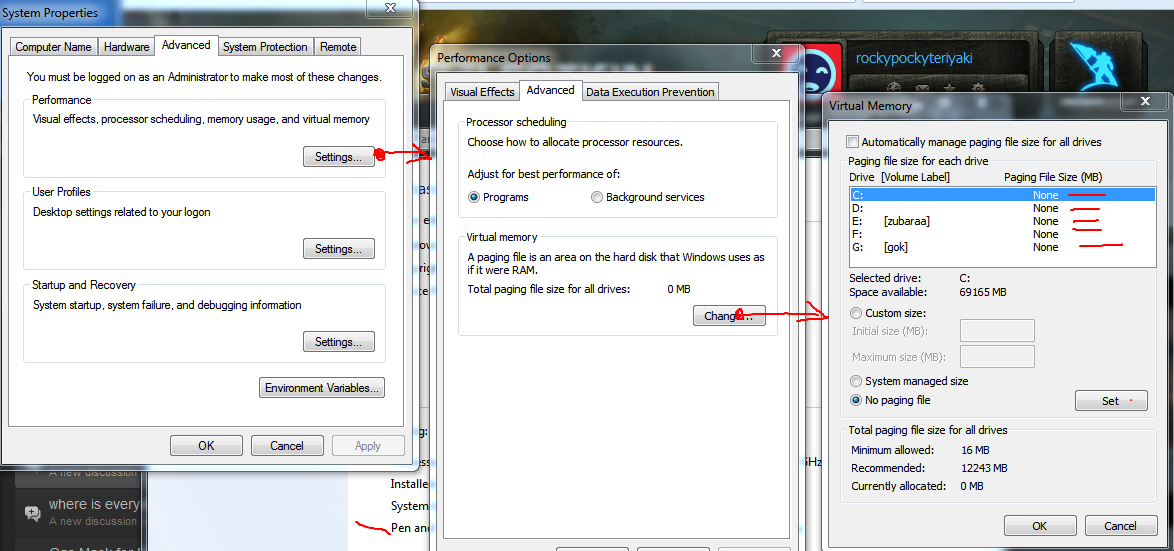
game settings Ambient occlusion is massive fps killer for my old 1gb 5850 gpu so I leave it off. Rest is maxed out.
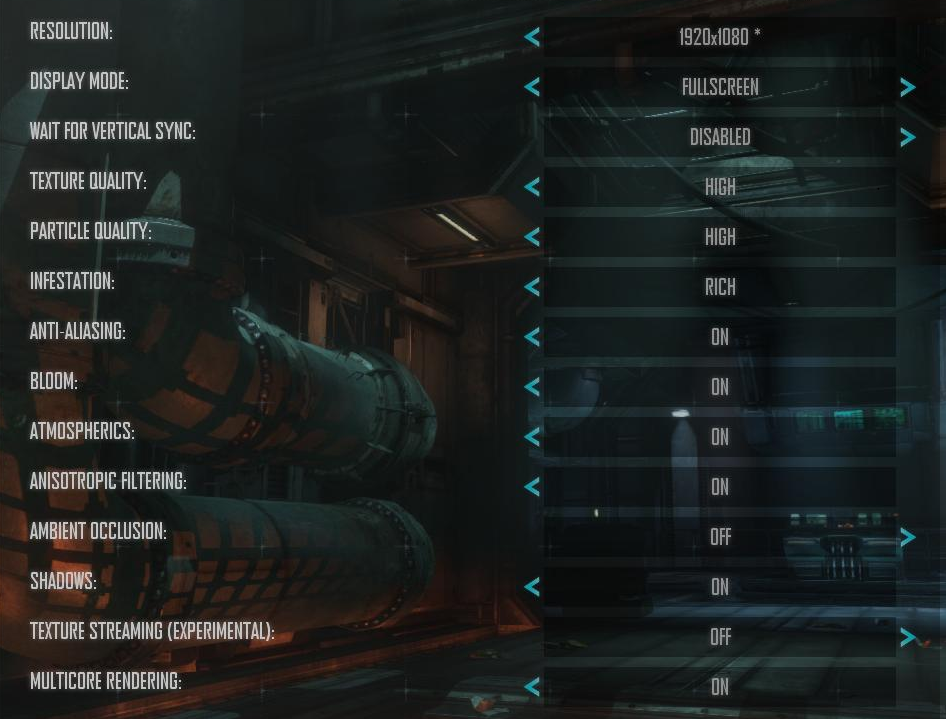
All benchmarks taken from mid game to late game (arc trains, onos-exo fights etc) on Mineshaft, 20 player server
Stock CPU and GPU speed, default d3dx9_42.dll
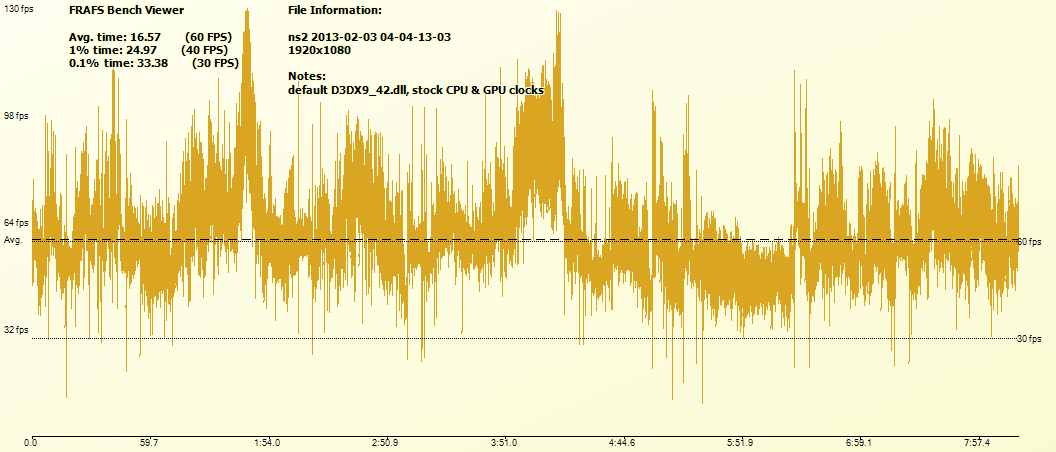
* average 60, looks good enough but see those drops at graph? those you don't want in combat.
Replacing D3DX9_42.dll with newer one: This used to be a common BC2 tweak and I thought why not so I gave it a try.
Backup original D3DX9_42.dll at Steam\steamapps\common\Natural Selection 2 folder
Copy d3dx9_43.dll from C:\Windows\System32 to NS2 folder and rename to D3DX9_42.dll
Result:
Stock CPU and GPU speed, updated d3dx9_42.dll
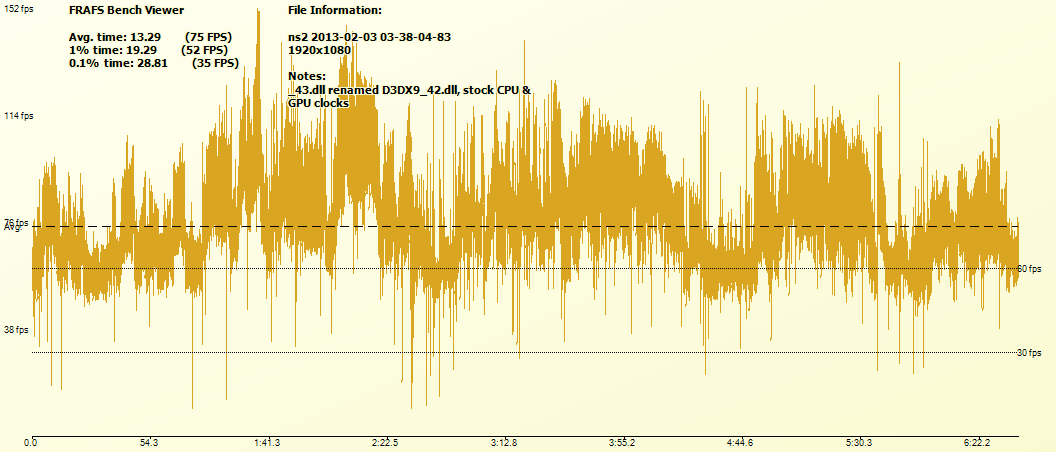
* now with this dll replacement game performance gets a little better as you see here in this graph. +5 minimum and overall FPS improvement.
CPU@ 4.5ghz, GPU@ 940core/1300mem, updated d3dx9_42.dll
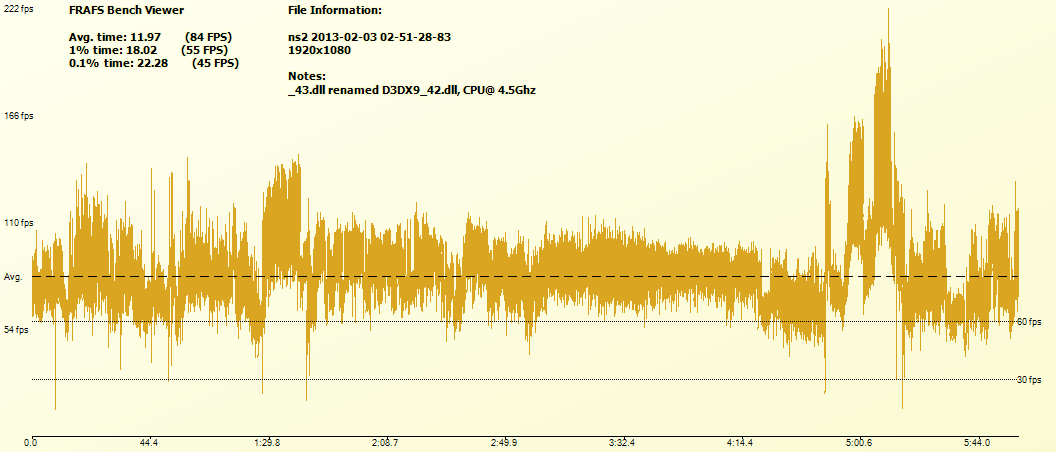
* Obviously, after overclocking cpu and gpu fps drops are much less. At last game is playable nearly solid 60fps BUT still FPS drops at intense situations (which shouldn't occur with this CPU clock speed)
thanks for reading. hope this dll replacement helps out some of you
There are few tweaks helped me to get some more performance from NS2 and I want to share them.These tweaks are clearly for ppl who still having bad performance with high end computers. Those with dual core systems are out of luck I guess. system specs:
i5 2500k cpu
HD 5850 1gb
8gb ram
hdd raid0 (280mb/s)
win7x64
GPU drivers used: latest catalyst 13.2 beta 4 guru3d.com/files_details/amd_catalyst_13_2_download.html
disabling system page file. This helped me reducing stuttering at my case. I used to play at medium texture settings only because of stuttering and now I can play at high textures without freezes in game.
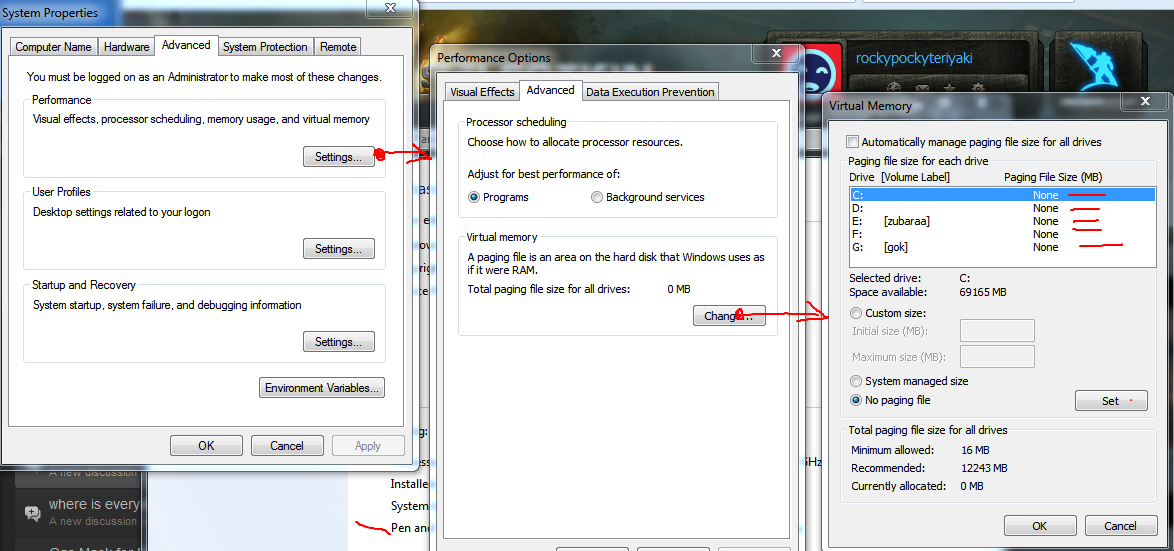
game settings Ambient occlusion is massive fps killer for my old 1gb 5850 gpu so I leave it off. Rest is maxed out.
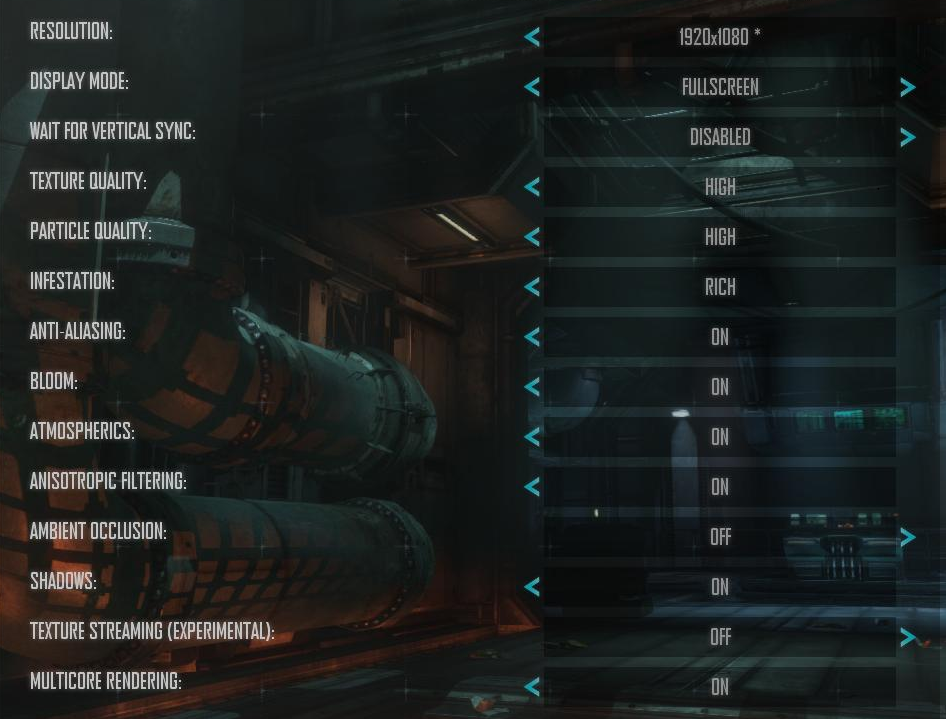
All benchmarks taken from mid game to late game (arc trains, onos-exo fights etc) on Mineshaft, 20 player server
Stock CPU and GPU speed, default d3dx9_42.dll
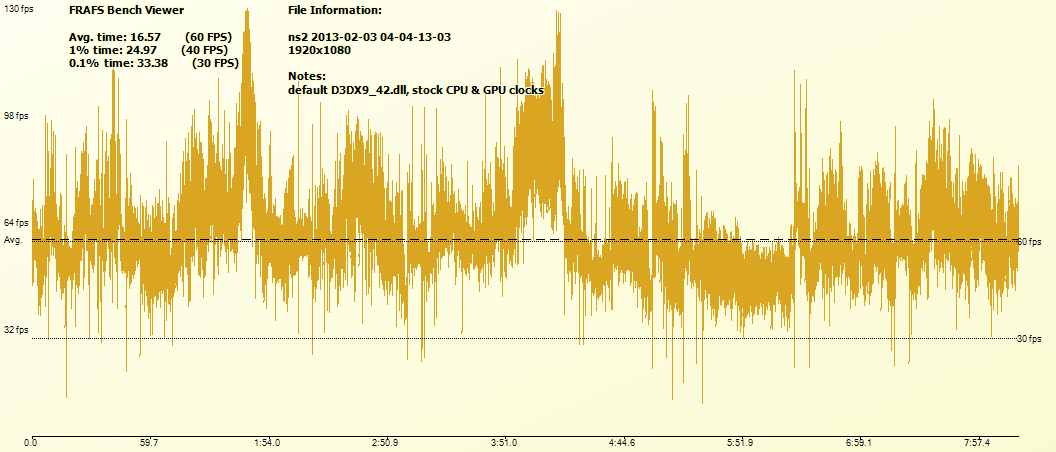
* average 60, looks good enough but see those drops at graph? those you don't want in combat.
Replacing D3DX9_42.dll with newer one: This used to be a common BC2 tweak and I thought why not so I gave it a try.
Backup original D3DX9_42.dll at Steam\steamapps\common\Natural Selection 2 folder
Copy d3dx9_43.dll from C:\Windows\System32 to NS2 folder and rename to D3DX9_42.dll
Result:
Stock CPU and GPU speed, updated d3dx9_42.dll
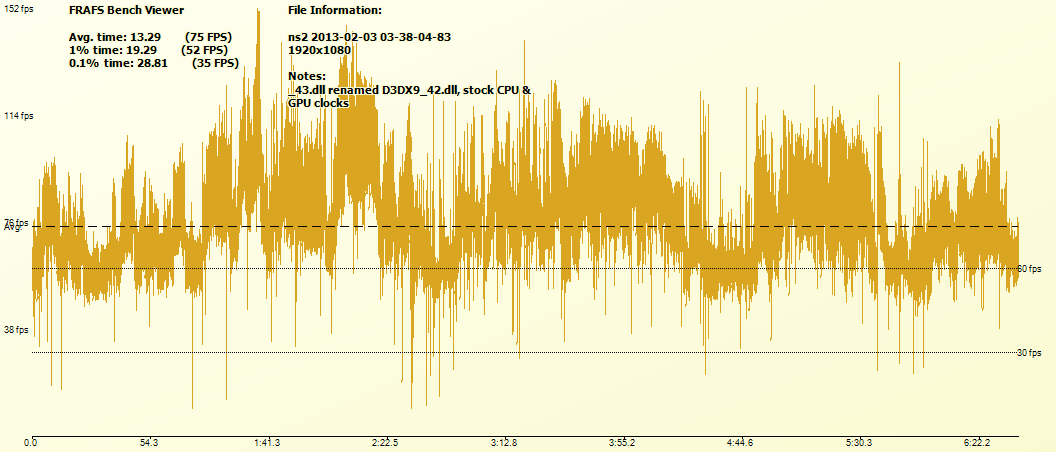
* now with this dll replacement game performance gets a little better as you see here in this graph. +5 minimum and overall FPS improvement.
CPU@ 4.5ghz, GPU@ 940core/1300mem, updated d3dx9_42.dll
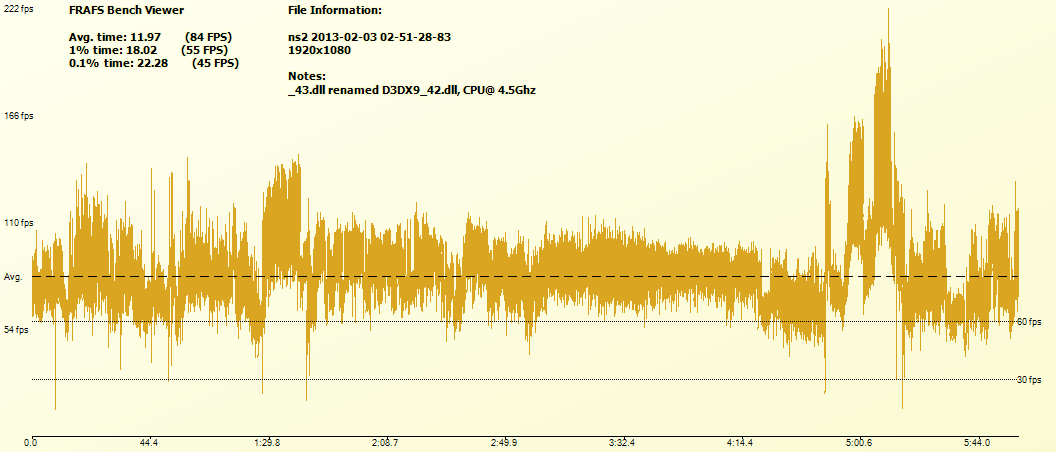
* Obviously, after overclocking cpu and gpu fps drops are much less. At last game is playable nearly solid 60fps BUT still FPS drops at intense situations (which shouldn't occur with this CPU clock speed)
thanks for reading. hope this dll replacement helps out some of you
Comments
Cant say anything about framerates though.
EDIT:
About the framerate, cant say any numbers but if this did something I think it only made it worse.
Min: 43 FPS
Avg: 86 FPS
Max: 128 FPS
This is with an i5-2500k @ 4.5GHz and a GTX 570.
I know someone above was successful and has the same OS as me -- Windows 8 64-bit. Any ideas why I might be getting this error?
Read my post above. However I had the same issue and I have a feeling this "fix" only made it a lot worse.
Altough I have a laptop i cannot get the same performace you got on your analysis even tough my hardware performance is similar to yours. (at least thats what I see on the passmark site)
(According to that site a i5-2500k has a 6,411 score and my i72820qm has 6,846
On the same site the hd5850 has 2250 score and mine hd6990m has 2583)
I need to upgrade my amd drivers first. I didn't notice the 13.x where already out.
Then i'll try the .dll tip.
I would really like to play at 1080p, but seems so slugish with me.
NVIDIA GeForce GTX 260 (896MB), 1920x1080x32, 119Hz (OS) Microsoft Windows 7 Ultimate 64-bit, 8h 15m 6s uptime, 1w 18h 7m 49s uptime record
With the .dll 'fix' i got a huge performance and smoothing the game boost of about ~7 fps, which is a lot when i had about 45-50 fps in early game
Regardless I will update NS2 to version 43 for the next patch and run a benchmark to see if it makes any significant difference.
I ran some benchmarks and didn't see any huge improvements, maybe a few FPS at best.
"Couldn't initialize the render device"
If the gains are true, pleeease include the 43.dll in your next patch.
Until then: Stay awesome, UWE!
www.ns2fi.net/omasalainen/D3DX9_42.dll