[SLi] One GPU usage slowly dominates
soccerguy243 Join Date: 2012-12-22 Member: 175920Members, WC 2013 - Supporter
Join Date: 2012-12-22 Member: 175920Members, WC 2013 - Supporter
 Join Date: 2012-12-22 Member: 175920Members, WC 2013 - Supporter
Join Date: 2012-12-22 Member: 175920Members, WC 2013 - Supporter
Though I've never had any issues with NS2 until today. I'm running an SLi setup. When I start the game both GPUs usage are evenly split. There are sharing the work.
However, GPU1 slowly starts taking over all the usage. It nears 95% usage while GPU2 remains around 40% usage. As a result GPU temp skyrockets to around 102*C. Needless today I get bad performance at that point.
Why after about 20 minutes would the usage split like that?
http://cloud-2.steampowered.com/ugc/504696746573724542/852333218B2A138ACB6488CC5ECF5C9553741DD5/
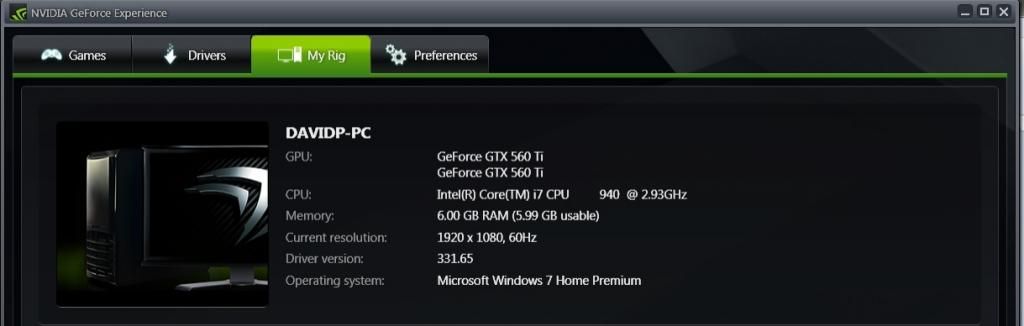
However, GPU1 slowly starts taking over all the usage. It nears 95% usage while GPU2 remains around 40% usage. As a result GPU temp skyrockets to around 102*C. Needless today I get bad performance at that point.
Why after about 20 minutes would the usage split like that?
http://cloud-2.steampowered.com/ugc/504696746573724542/852333218B2A138ACB6488CC5ECF5C9553741DD5/
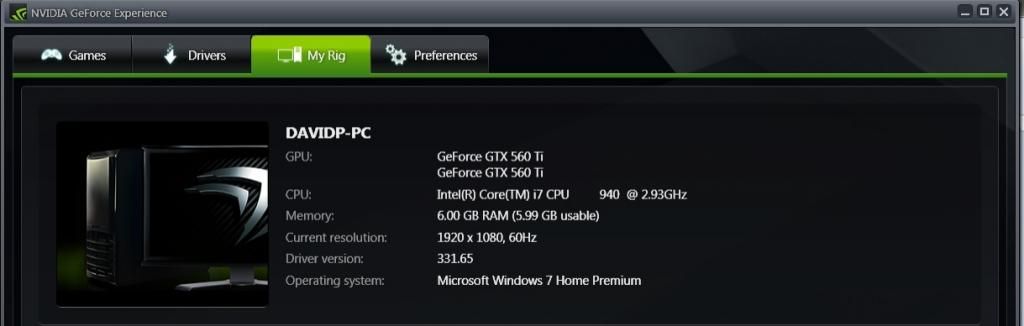
Comments
I just reinstalled drivers, that solved my problem. Using 311.65 now, and its working.
I recommend reading through my thread on SLI, DX11, and NS2. It also covers DX9 if you use that.
forums.unknownworlds.com/discussion/132474/dx11-sli-and-you
Whoops! Just noticed who the OP was! ehe
I am not sure why it would do that, but I definitely recommend a reinstall of the driver. That does not sound correct.
Be careful and watch your temps.
I don't know what case you've got but it does throw up a bit of a red flag when any component hits 102C at stock speeds. If you are considering doing any level of overclocking first make sure your airflow is unobstructed within the case. You may also consider after market coolers or a bigger heat sink.
Remember the general rule: the hotter your components run the less lifespan you'll see out of them. If you infrequently upgrade your CPU I'd avoid it if you can. There are a lot of things to consider when you start spec'ing out systems for overclocking and maintaining the system becomes a bit more involved. It will give you more performance and it can be a fun additional layer of depth for hobby kit.
That being said, newer Asus gaming mobos have a utility you can use that will automatically find a reasonable stable over clock for various system components. That and a marginally better heatsink will put you quite a ways up there in terms of performance. If you're still rocking stock heatsink pretty much any copper one you find will drop the temps down pretty significantly.
If you are using the newest drivers from Nvidia.. you may notice shadow graphics corruption in DX11 though. Check my thread on the issue.
I am currently trying to get Nvidia to reproduce it on their machines. Right now it does not occur in the 323.37 driver... but it occurs in every driver after that.
You have some form of memory sharing enabled. 6.00 gb of ram (5.99 usable) needs to be disabled in the bios --unrelated
well i took my machine apart... looks like a sticker from the fan hub may have been blocking a fan. however... doesn't explain the unequal usage distribution.