Smartshader Ns
explodingheadboy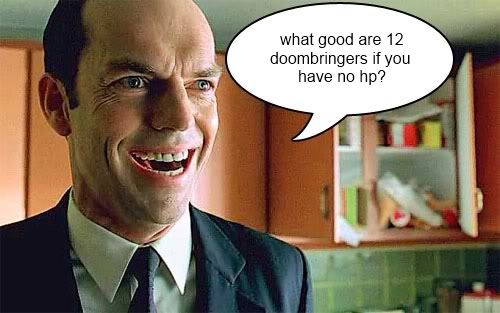 Join Date: 2003-04-18 Member: 15636Members, Constellation
Join Date: 2003-04-18 Member: 15636Members, Constellation
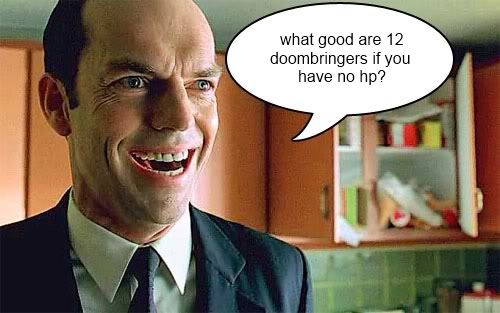 Join Date: 2003-04-18 Member: 15636Members, Constellation
Join Date: 2003-04-18 Member: 15636Members, Constellation
in Off-Topic
Comments
TIA. <!--QuoteEnd--> </td></tr></table><div class='postcolor'> <!--QuoteEEnd-->
Green ASCII should do the trick. On mine, its only available in Open Gl.
Hope that helps.
It's good to be a nub again! <!--emo&:(--><img src='http://www.unknownworlds.com/forums/html//emoticons/sad.gif' border='0' style='vertical-align:middle' alt='sad.gif' /><!--endemo--> <!--emo&:p--><img src='http://www.unknownworlds.com/forums/html//emoticons/tounge.gif' border='0' style='vertical-align:middle' alt='tounge.gif' /><!--endemo-->
<img src='http://home.earthlink.net/~jjtrynlds/HL.JPG' border='0' alt='user posted image' />
TIA. <!--QuoteEnd--> </td></tr></table><div class='postcolor'> <!--QuoteEEnd-->
its the ASCII mode.
Anywho, I've tried out the Green ASCII mode, and It didnt quite look the same. It's prolly just my imagination.
For a while I thought there might be custom pss plugins or something from that contest a while back. Oh well.
Thanks guys.
Where on the advanced settings are the SMARTSHADER settings?
edit: Oh and you can make your own smartshader effects for 4.2. Just don't ask me how because I haven't tried. I'm not so sure it's a good thing either, might be abused...
That would be very difficult since smartshaders are applied AFTER rendering the actual image. The kinds of things smartshaders do are the kinds of things you can do with a filter on an image in photoshop.
It's a wee edited, though. The characters appear MUCH brighter and near impossible to see on long distances (they turn white and blend with the surroundings).
Long shot indeed, the only thing I can think of is to take the source to an openGL hack and edit it to only do "nice" effects but you still wouldn't get as much versatillity if you intend to do effects in hardware(as in not with the processor because that is sloooow) and there would obviously be much more room for abuse. <!--emo&;)--><img src='http://www.unknownworlds.com/forums/html//emoticons/wink.gif' border='0' style='vertical-align:middle' alt='wink.gif' /><!--endemo-->
It's also hard as heck to navigate sometimes. You don't always recall where you are, and your movement will be slightly delayed, as if you were running in Direct 3D.
But it's still awsome <!--emo&:)--><img src='http://www.unknownworlds.com/forums/html//emoticons/smile.gif' border='0' style='vertical-align:middle' alt='smile.gif' /><!--endemo-->
Seeing the way the thread progressed, I think we can scratch the 'almost'.
In the standard Catalysts, they're under the 3D tab. Pick your interface protocol button (OGL or D3D) check 'use custom', and hit the custom button. The second tab on the window that pops up is the SmartShader tab.
I'd stopped using the Omegas once I found out they do *nothing* for a Radeon 9500 Pro... they don't softmod to anything, as they're already just underclocked R9700 Pros.
Quick way to tell though. Are the latest Omegas about 23MB? If not, the SS stuff probably got stripped out.
And no, there's no way to do these effects with a GeForce. Too bad, so sad.