[TUTORIAL] Fast Curved Trim Texture Alignment
BeigeAlert Texas Join Date: 2013-08-08 Member: 186657Members, Super Administrators, Forum Admins, NS2 Developer, NS2 Playtester, Squad Five Blue, Squad Five Silver, NS2 Map Tester, Reinforced - Diamond, Reinforced - Shadow, Subnautica Playtester, Pistachionauts
Texas Join Date: 2013-08-08 Member: 186657Members, Super Administrators, Forum Admins, NS2 Developer, NS2 Playtester, Squad Five Blue, Squad Five Silver, NS2 Map Tester, Reinforced - Diamond, Reinforced - Shadow, Subnautica Playtester, Pistachionauts
 Texas Join Date: 2013-08-08 Member: 186657Members, Super Administrators, Forum Admins, NS2 Developer, NS2 Playtester, Squad Five Blue, Squad Five Silver, NS2 Map Tester, Reinforced - Diamond, Reinforced - Shadow, Subnautica Playtester, Pistachionauts
Texas Join Date: 2013-08-08 Member: 186657Members, Super Administrators, Forum Admins, NS2 Developer, NS2 Playtester, Squad Five Blue, Squad Five Silver, NS2 Map Tester, Reinforced - Diamond, Reinforced - Shadow, Subnautica Playtester, Pistachionauts
I'm working on making the final version of the ready room for my map, and one half of it is very "Descent-looking", ie LOTS of smooth, clean curves. This makes trim a nightmare for the flat parts where you have to rotate the trim to follow the flow of the geometry... that is... unless you know this little trick. All you have to do is raise one side of the trim w/o texture lock, lock it, then lower that side back down. That gets your rotations correct, then you still have to shift the textures into the right coordinates, which in this case was as easy as clicking "center". Depending on the texture and how dense you're making the curve, you might still have to shift them back and forth to make it not look so repetitive.
Video: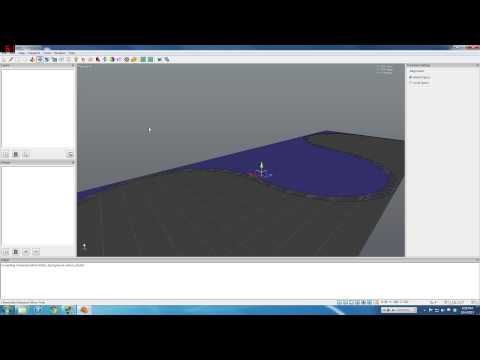
Yea yea, that's a LOT of polygons for a curve, but I did that many just for the example.
EDIT: Alternatively, if you've already textured around the trim and locking/unlocking will screw it up, what you can do instead is raise one side of the trim a teensy-tiny-insignificant amount (like .03 or something), and that should get you the same result. Just make sure the texture lock is off when you do this.
Video:
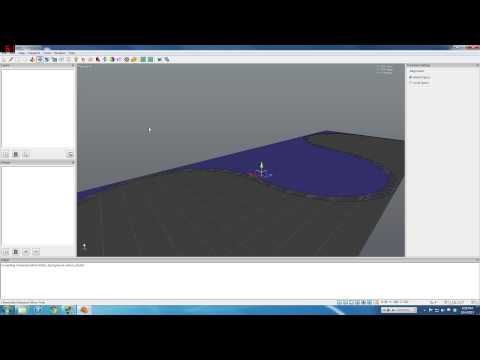
Yea yea, that's a LOT of polygons for a curve, but I did that many just for the example.
EDIT: Alternatively, if you've already textured around the trim and locking/unlocking will screw it up, what you can do instead is raise one side of the trim a teensy-tiny-insignificant amount (like .03 or something), and that should get you the same result. Just make sure the texture lock is off when you do this.
Comments
Gladly. I just found this one out today, and recorded it as soon as I figured out exactly what made it work. I don't have any other tricks at the moment that I don't think anybody else knows. If I come up with any other nice techniques, I'll post them up.
@BeigeAlert find more useful tricks pls!
Good idea adding the tutorial!
:>