Spark = Entity report ?
Maybe a dumb question but is there an "Entity report" in Spark ? I can't find anything.
Entity report used to be a tool in Hammer telling all entities used in the level. As a result you be sure you won't have any double for unique entities (such as ns2_gamerule or "light_environnement")
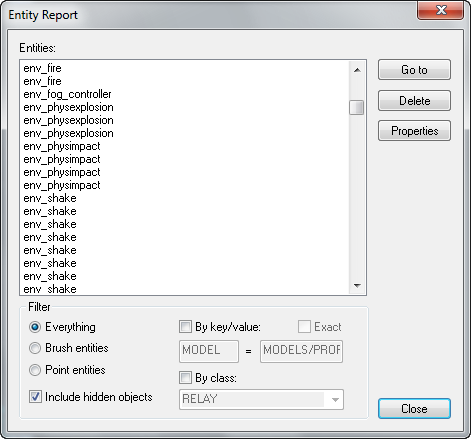
Entity report used to be a tool in Hammer telling all entities used in the level. As a result you be sure you won't have any double for unique entities (such as ns2_gamerule or "light_environnement")
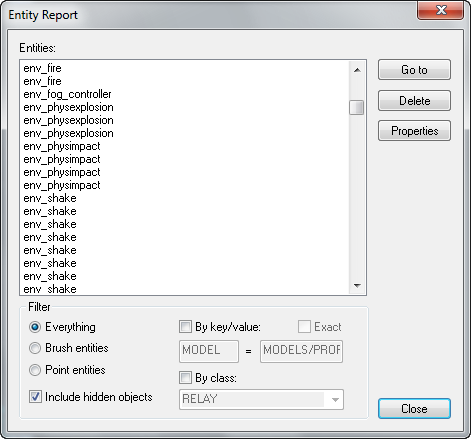

Comments
No, there is no such feature in the editor.
Just put them in differently named layers. Check out offical maps for that.
Like "Entities - Locations" , "Entity Mapextends" , "Entities Gameplay" (where you can put in stuff like techpoints, resnodes, power nodes).
You can also filter your selection to get only entities.
Cinematics and Decals should each have a seperate layer, I use one global one for them.
You can also make an Entity layer for every location. It's done differently in every map.
Put the unique entities in the readyroom, where u can find them easily, like gamerules, skybox, spawn_overrides.
Btw there is no light_enviroment, you have to fake skylight with shadow casting spotlights and the other light types. Can be messy.
Yes I taught about that but notepad++ indicates :
The reason I'm asking is because I'm reworking another mappers map so it's very difficult without entity report...
EDIT :
Manage to find my entities by creating a copy of my map and remove half the map, then loading the file in notepad++ to see if the entity is still there or not then doing this as many times needed to find the entity...