[Sub Zero 15125] Player collision making game nearly unplayable
JimboJambo Join Date: 2018-01-25 Member: 235708Members
Join Date: 2018-01-25 Member: 235708Members
 Join Date: 2018-01-25 Member: 235708Members
Join Date: 2018-01-25 Member: 235708Members
Since I started exploring the new and improved Glacial Basin area, I've been having a strange bug that has been progressively getting worse to the point where I can hardly play.
My player model is being squashed along one world axis and stretched in another. Unfortunately it's not just visual: it seems to have affected my character's collision bounds, leaving me completely unable to fit through tight spaces including the corridors of my own base. In addition, it makes it difficult to interact with certain things, nearly impossible to read the PDA, and causes my Sea Truck to jerk around violently due to phantom forces when I walk around inside.
Dying has not helped.
I reported it using the in-game F8 menu, but it doesn't seem like anyone else is having this issue, and it has not been fixed with the most recent update (Spy Pengling). I'm seriously considering starting over, but... well, I'd rather not.
I've attached some images. Hopefully the spoiler tag actually works, otherwise this is going to be a large post.
Thanks for looking into this!

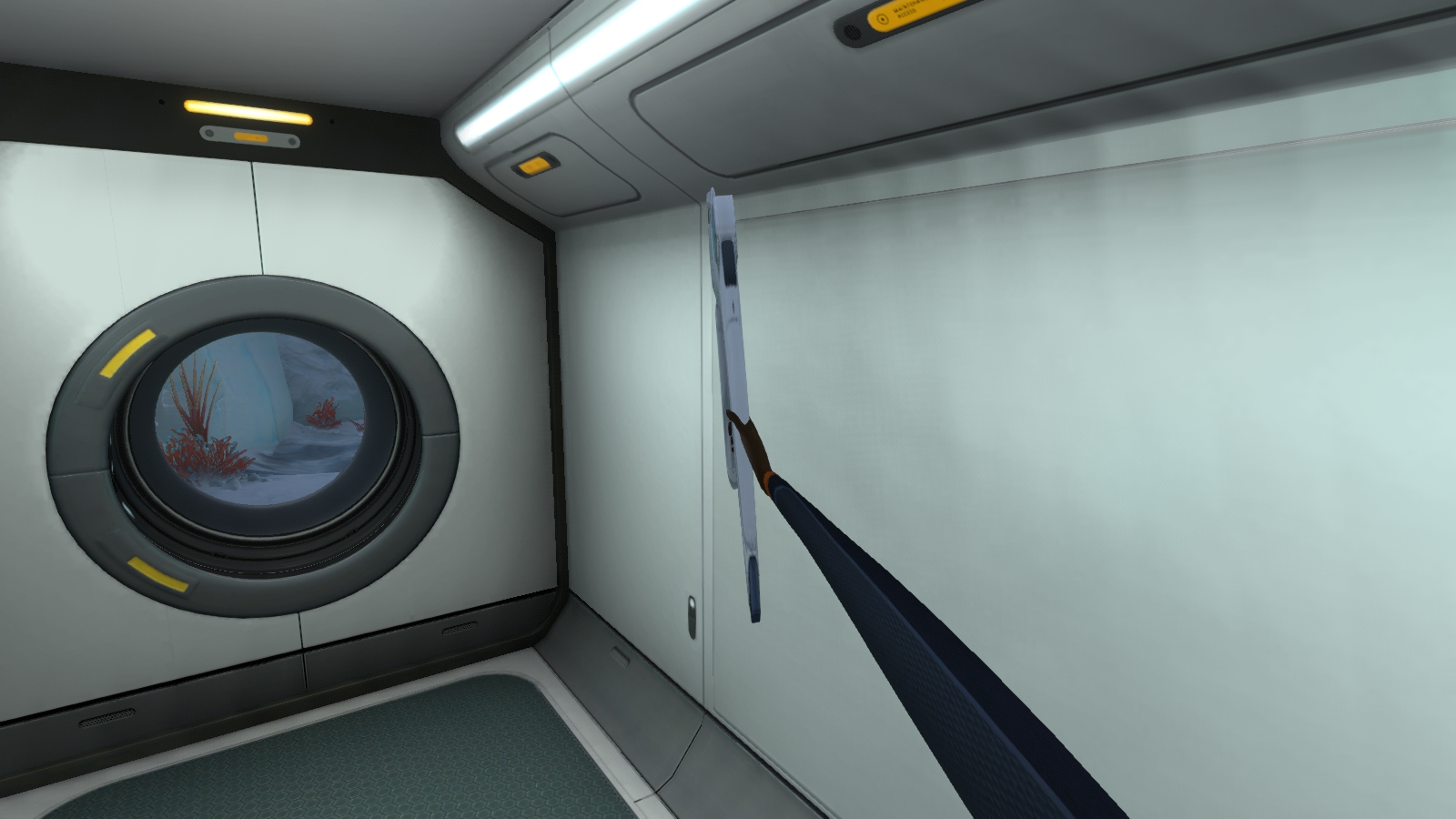


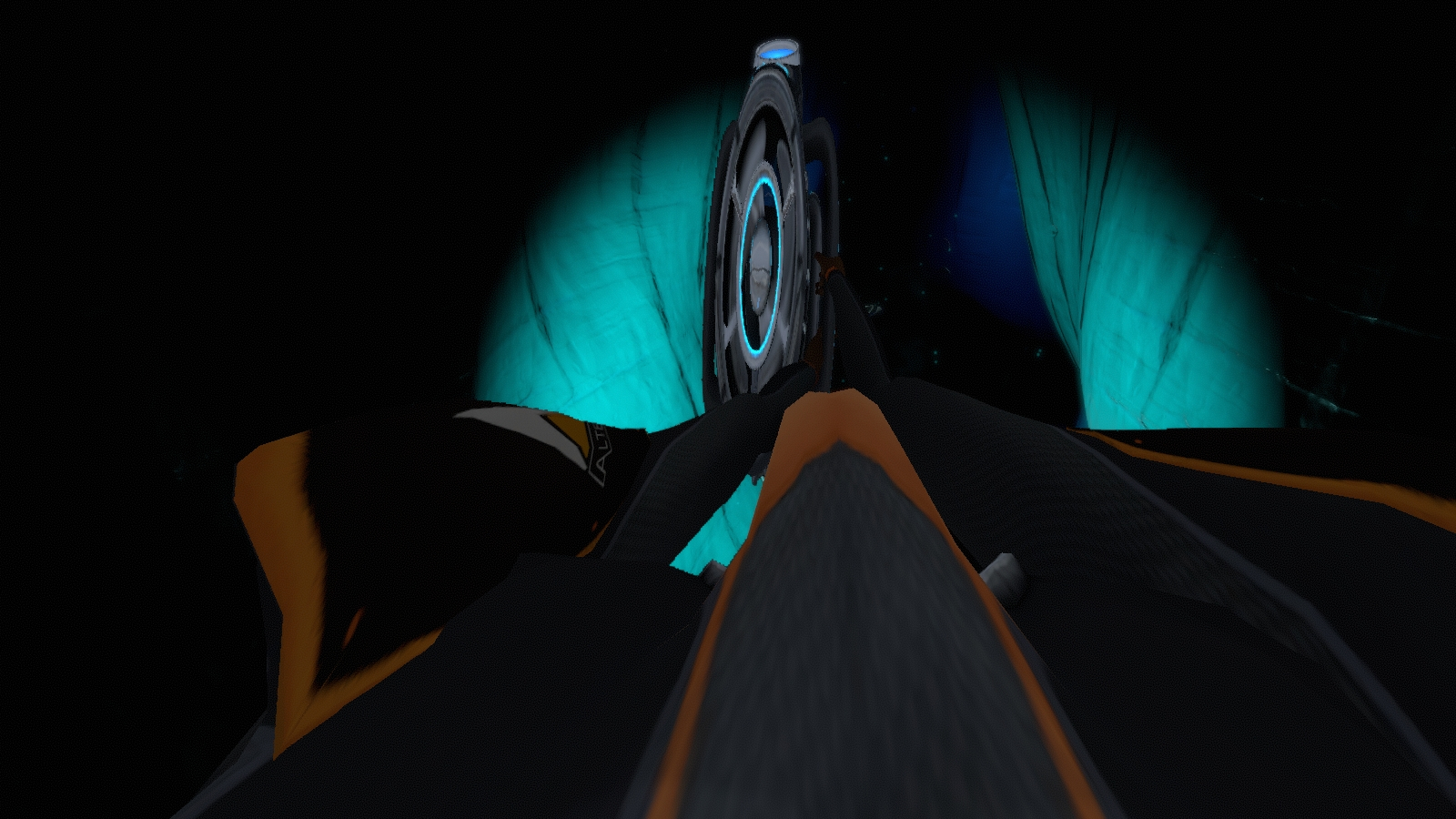
My player model is being squashed along one world axis and stretched in another. Unfortunately it's not just visual: it seems to have affected my character's collision bounds, leaving me completely unable to fit through tight spaces including the corridors of my own base. In addition, it makes it difficult to interact with certain things, nearly impossible to read the PDA, and causes my Sea Truck to jerk around violently due to phantom forces when I walk around inside.
Dying has not helped.
I reported it using the in-game F8 menu, but it doesn't seem like anyone else is having this issue, and it has not been fixed with the most recent update (Spy Pengling). I'm seriously considering starting over, but... well, I'd rather not.
I've attached some images. Hopefully the spoiler tag actually works, otherwise this is going to be a large post.
Thanks for looking into this!

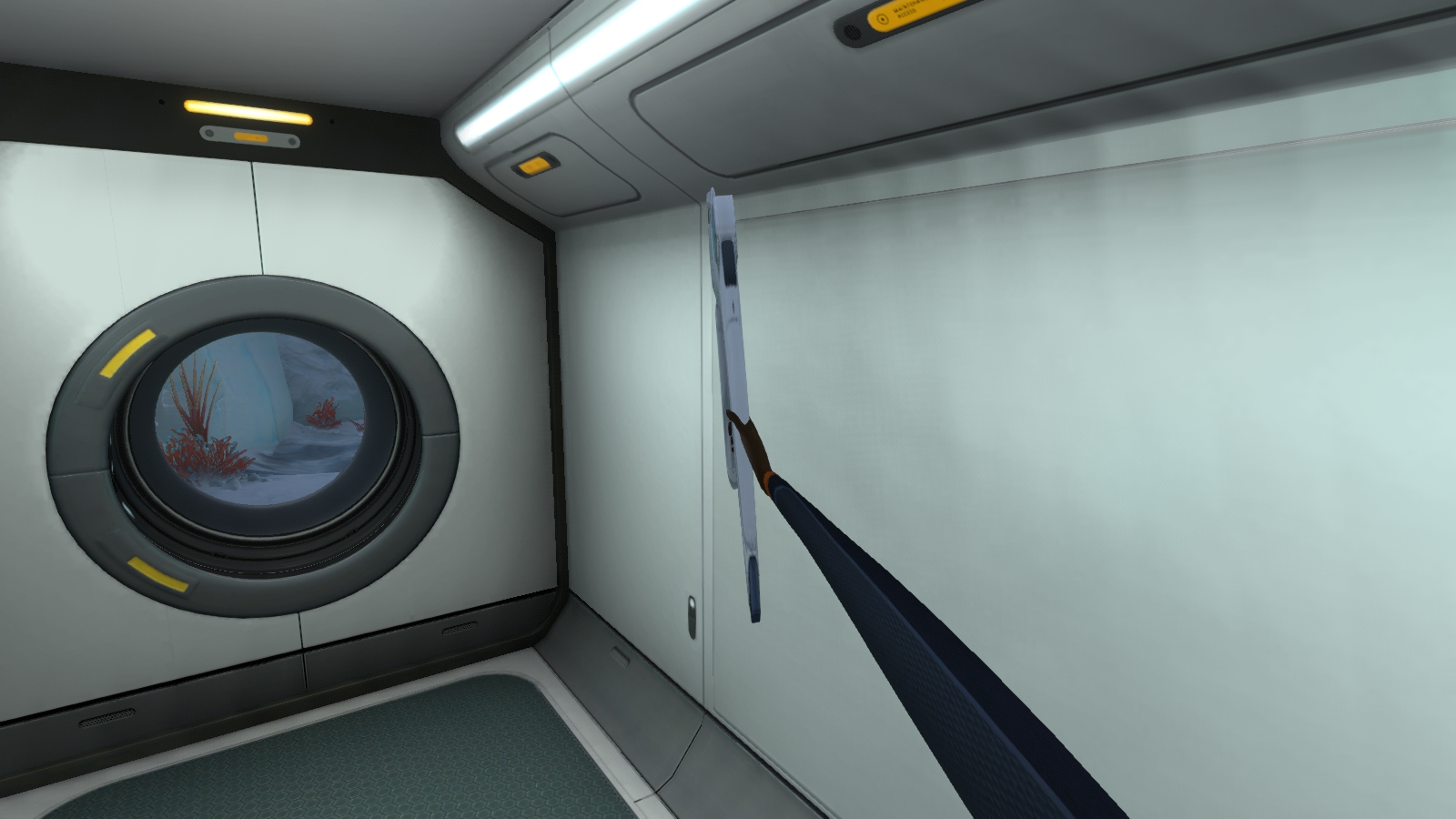


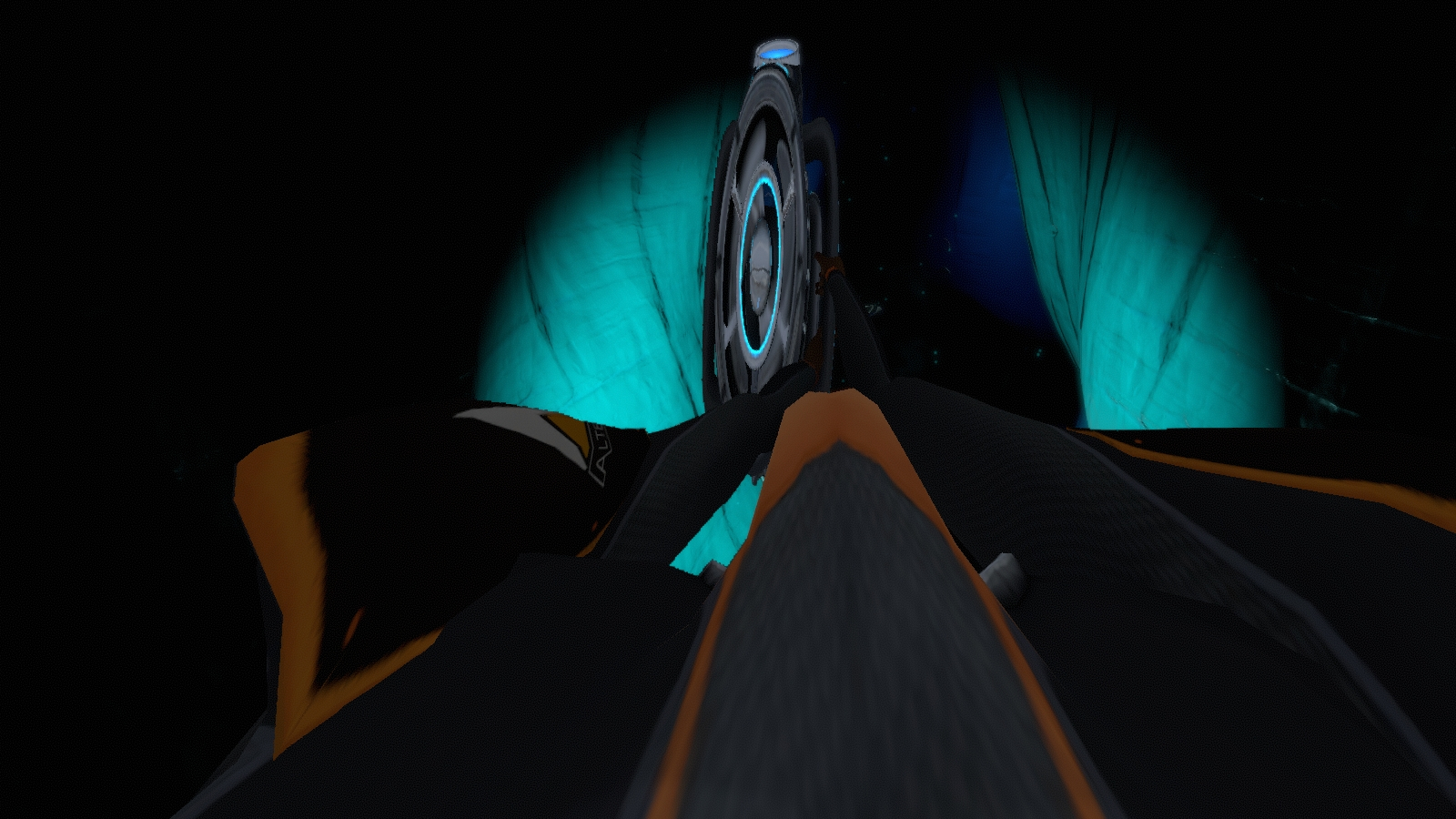
Comments
Not shown in the second screenshot: the first-person image of my diving mask is also severely warped, stretching and squishing with the rest of my body.
Not shown in the third screenshot: beacon positions on the HUD don't quite match up with their locations in the world. More specifically, it appears in the correct place if you look directly at the beacon, but the icon lags behind the mouse. Furthermore, beacon icons never go beyond the edge of the screen; it's as if the game were trying to project spherical information onto the flat area of my HUD.
Lastly: I just tried uninstalling the game to no avail, so it seems to be a problem with my save file. Is it possible for me to upload the save here?
What happens if you delete the options file? (For regular Subnautica, this was options.bin in SavedGames\options\, probably similar setup in Below Zero.)
Just to make sure your uninstall removed everything, did you:
restart computer before uninstall?
check folders were empty after uninstall, except saves?
* Started a new save, no problem there. Old save still broken.
* Deleting Options file had no effect
* Uninstalled again, making sure it removed everything (except save) and restarted computer. No luck.
Still stretchy.
It's as if the player rig gets knocked off center by the rapid camera swapping.
reported via F8 but came here looking for advice before restarting the game from scratch.
First picture shows how the pda view overshoots the screen (pay no attention to the background, had to do it that way for the pic).
Second picture shows distortion of the mask, et.al.
Last picture shows the super tall and skinny error, notice how far away the pda is.
EXACT SAME ISSUE!!! I should have taken screens. Mine are the same.
-And it makes the hands not on the controls of the seatruck, unless thats a separate glitch...
Waffle_gamer I think you are playing the wrong game, This glitch is in Subnautica below zero. Also the glitch you are experiencing is different, so you might want to find a forum that relates more to your problem.
Before this happend, I tried to get resources with prawn on Icewarm location (here Icewarm attacked me few times), and ride snowfox.
Notice 1: when I drop items from inventory, some of them becoming stretched.
Notice 2: when I dismount snowfox, direction of stretching of character changes.
My point is that it's possible this could be isolated to the hoverbike as this all happened to me without ever building or using the spy pengling.
Gonna restart and avoid the hoverbike and spy pengling until a later release. If I get this glitch again without ever touching the snowfox or robot pengling I'll report it in but my gut says it's related at least partially to the hoverboke/snowfox.
Cheers!
Source: the bugged out file (if you want to call it like that) is "scene-objects.bin". Wich is the file containing your story progression, your current location, your unlocked blueprints, your PDA data etc. along with your bugged out view prospective. The other files "gameinfo.json" and "global-objects.bin" are: the first for the data displayed on the main menu before you chose a file to load( as long as i understand) and the second contains all your belongings (structures, vehicles etc.) but not the ones stored in your personal inventory, those are stored at "scene-objects.bin" as i found.
Couse: as the what coused the bug in the first place we all kinda find out that is related to the snowfox. And thats correct, as if you use the PDA while riding the snowfox vehicle will couse your character's view end up like that.(there could be more ways to achieve the bugged out view but this one is the one i tested so far)
Solution: unfortunentaly theres nothing WE can do at the moment except if we play the story all over and go scan everything we scanned so far to obtain our BP's back wich is propably not a pleasant experience to go through. If you want to start all over again though or you are not so far in the storyline yet, all you have to do is: create a new save file (in-game new game option
So yeah thats pretty much it, anyone that has something more to say or knows something more than i do i would absolutely like to hear their opinion on the matter since i just only tested out some stuff, i did not find any way to fix or even improve by the least amount the gaming experience by changing the file paths. I hope the devs will do what they can in the near future to fix this issue so we can drop in this addictive sh*t once again.
Unfortunately, I've lost my inventory, all I was wearing and the story, now this seems less funny to play. Fortunately some console commands did help me to get back quite all I needed. Hope this bug will be solved soon.
TL;DR - My mask/PDA glitch was caused by the Snowfox and cannot be solved by dying, and a remnant of the bug still appears in new save files.
I experienced this bug after my Snowfox landed on the water and I tried to speed out but it was stuck on the ice. I did get an error notification on the top left of the screen but it vanished before I could look at it properly. I got off the Snowfox but my character was still in "riding Snowfox" position. She was able to function normally and I was able to eventually pack up the Snowfox, place it on the ground, and get back on. After that I started experiencing the wonky mask and PDA glitches. Dying didn't help, and I was stupid and saved before restarting the game. That save is now screwed.
I started a new save and while everything is working fine, by looking at the character's shadow I can see her goggles sticking out far from her face, so I think a remnant of the bug remains. I tried uninstalling BZ, deleting the BZ folder, reinstalling the game, and starting another new save, but her shadow's goggles are still wonky. I'm afraid to put any time into the new save just in case it glitches out again.
Thanks for searching issues to that.
I have the same graphics problems since 2 weeks, that's really unplayable.
I don't wanna start a new game or lost things if i "reset" my actual saved, i have many hours on this.
Do i have to wait for an update to fix that without any "files manipulation", or it's over for this save and i have to restart ?
I'm really waiting for something because i really can't play like this.
Have a good day.
(sorry for my english if you see many mistakes)
To anyone who would like to fix his save file:
1) Start a new game, go outside of the complex and save the game
2) Close the game
3) Find a hex viewer/editor online (there are a bunch)
4) Click on the open file or drag and drop your files (step 5 is to find your save file)
5) In the file open dialog, go to your save game location (For steam it is Steam\steamapps\common\SubnauticaZero\SNAppData\SavedGames)
6) Open the "scene-objects.bin" file from your save file (The "corrupted" save slot) and also the "scene-objects.bin" from the just newly saved slot
7) Search for "Oxygen" and use the occurrence which is preceded with 06 (ASCII ACK)
8) Now copy the bytes before "Oxygen" from the good save file and overwrite the bytes before "Oxygen" in the bad save file
*note* you might need to actually type in the 32 bytes yourself I recommend opening 2 pages and just copying side by side if you are typing it in, you may need to add a byte or 2. I had to add 1
9) Save, Quit and Launch the game
This will fix the issue, granted you will spawn where ever it is that you decided to save, but it shouldn't be an issue.
Thanks, it works actually.
Well... It didn't work for me. I ended up with a lot of artifacts (black blocks of snow) and not even being able to open the PDA. I tried filling in the bytes from right to left and also from left to right and having to add four bytes which I did as 00. Any suggestions? Please advise