[req] Spec Ops Versions
darkflame_666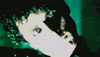 Join Date: 2003-12-18 Member: 24531Members
Join Date: 2003-12-18 Member: 24531Members
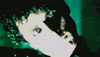 Join Date: 2003-12-18 Member: 24531Members
Join Date: 2003-12-18 Member: 24531Members
I was wondering if someone here could put spec ops hands and arms on wolf's models and make em spec ops versions.
Ill host the files, pm or email me if you can please?<!--emo&???--><img src='http://www.unknownworlds.com/forums/html/emoticons/confused.gif' border='0' style='vertical-align:middle' alt='confused.gif'><!--endemo-->
Ill host the files, pm or email me if you can please?<!--emo&???--><img src='http://www.unknownworlds.com/forums/html/emoticons/confused.gif' border='0' style='vertical-align:middle' alt='confused.gif'><!--endemo-->
Comments
Ill host the files, pm or email me if you can please?<!--emo&???--><img src='http://www.unknownworlds.com/forums/html/emoticons/confused.gif' border='0' style='vertical-align:middle' alt='confused.gif'><!--endemo--> <!--QuoteEnd--> </td></tr></table><span class='postcolor'> <!--QuoteEEnd-->
just use hlmv
1. take brig's guns
2. take the spec ops arm and hands textures
3. replace the arm and hand tex on brig's guns with the spec ops 1's
What you could do is export the textures for the hands and arms on the gun models you want, see what size they are and resize the Spec Ops textures to fit, them import them in HLMV. Although, of course, it's possible that the meshes don't match, which would be something that would require some copying, pasting, resizing and touching-up.
i'll be blunt... no, u gotta learn to do simple things on your own
now sum1 lock this thread
<span style='font-size:21pt;line-height:100%'>The guy's got eleven posts, for Christ's sake!!!</span>
What the ****... This is what I was talking about in that other thread.
Darkflame:
Before modifying anything, you'll want to make a back-up.
You can open HL MDL files with Chumbalum Soft's <a href='http://www.swissquake.ch/chumbalum-soft/hlmv/index.html' target='_blank'>Half-Life MDL Viewer</a> or you can get <a href='http://www.wunderboy.org/3d_games/utils/hlmv.php' target='_blank'>Trp.Jed's hacked version</a> [not hacked in a bad way--it's opensource, so his modifications were encouraged]. I use Jed's, personally.
You may want to make Windows associate MDL files with HLMV so you can just double-click on them to open them directly.
Once you've got the weapon file open in HLMV, you'll see some tabs near the bottom of the program, beneath the display of the weapon [press and hold the right mouse button in the display and drag to zoom, drag the left button to rotate the view].
Go to the Textures tab.
Select the hand texture from the drop-down menu [it will be displayed above].
Hit the "Export Texture" button.
Save the texture where you can easily get to it [it will be a BMP file].
If you're running WinXP, you just need to hover your cursor over the file to get a tooltip thing that should tell you the dimensions of the image. Or you can select it and it should say in the status bar at the bottom of the Explorer window. If you're not running WinXP, you MIGHT have to open it in a graphics program [MS Paint comes with any Windows] to find that information, which you'll probably need to jot down unless you can remember the two numbers easily.
You'll then need to repeat this process to extract the texture you want. Once it's extracted, you'll need to open it in a graphics program and resize it so it has the exact same dimensions as the one you're replacing. Save.
Open the weapon model in HLMV again [unless you left it open all this time], go back to the Textures tab, select the hand texture and hit the "Import Texture" button.
Browse to the modified texture and open it.
Verify that the texture fits and looks good.
Repeat for the arm texture [if there is one].
In the regular HLMV, I believe you'll then need to hit the "Save Model" button, still on the Textures tab. Jed's doesn't appear to have this button, so I'm not sure if it's automatically saved or not. You'll want to save it as the same name [make sure you've still got an unchanged back-up of the model!!!].
You may make some mistakes and have some problems. I know it seems like a lot when you see it all in writing like this for the first time, but you'll get used to it. It's really just a series of clicks with little though. Run through it a few times, if you have to.